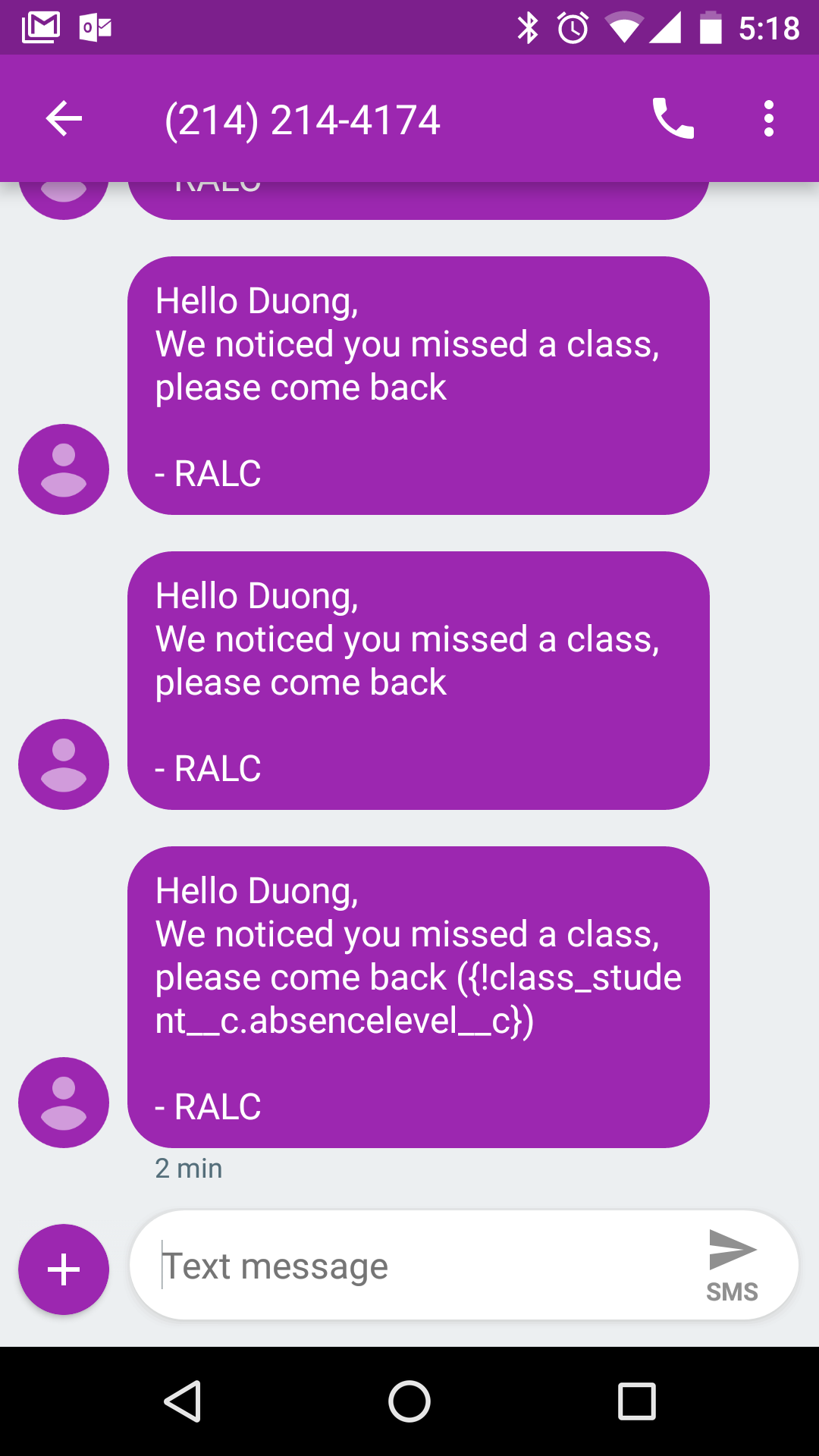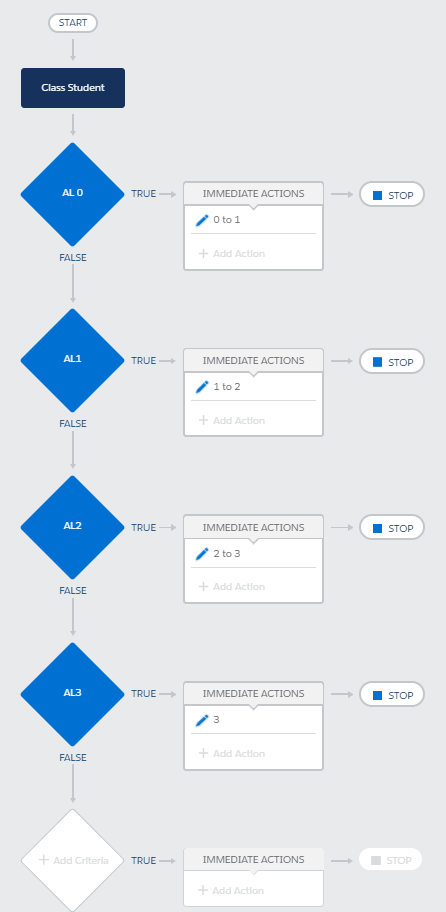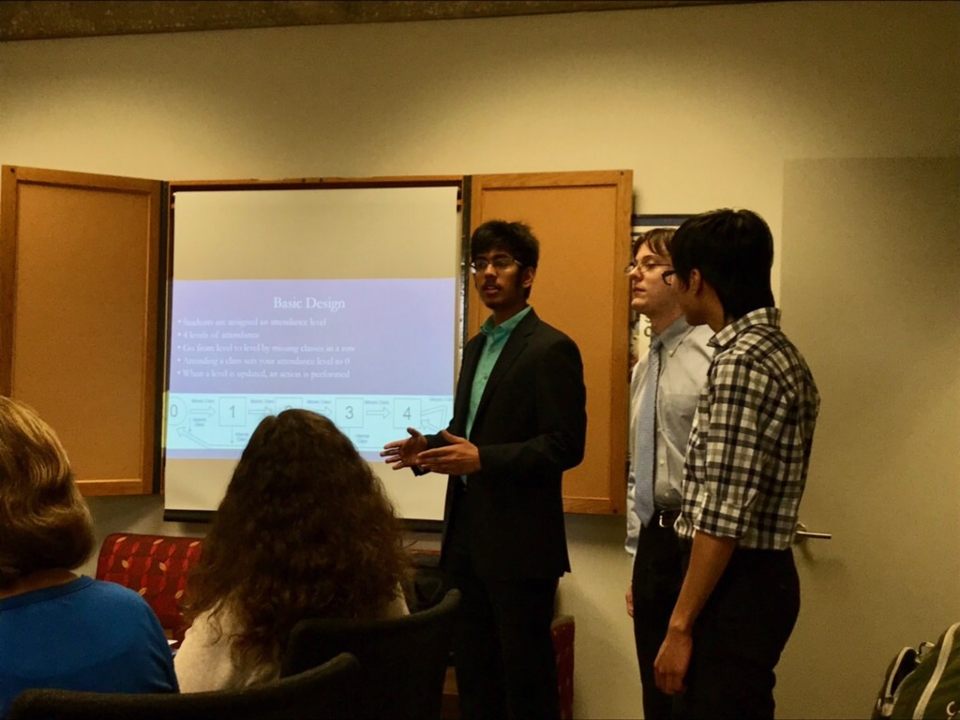
Over the past month, the deployment process was carried out successfully. The process is now working with the production database, a live demonstration was given on the 19th and a board meeting with the RALC was held on the 23rd with positive feedback from the staff members. However, there are still some minor issues with the production database that need to be investigated.