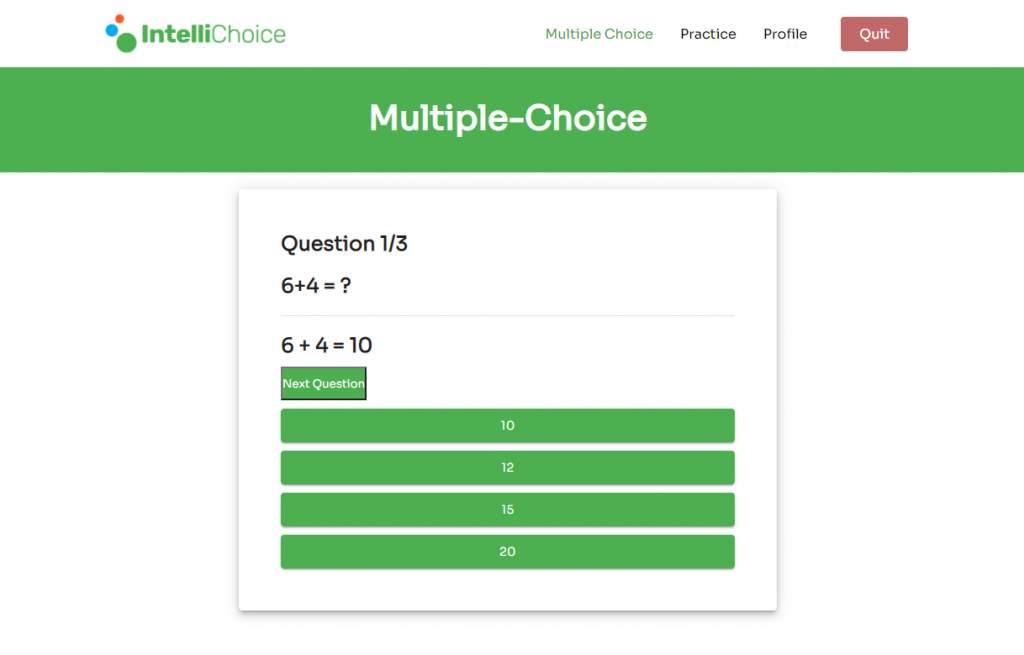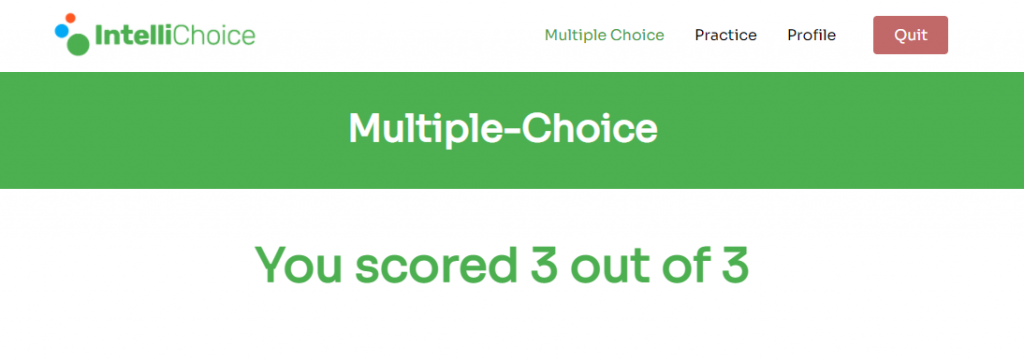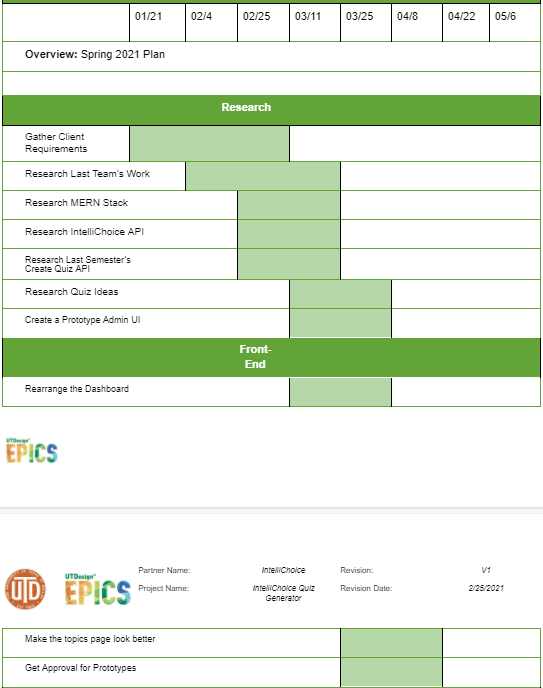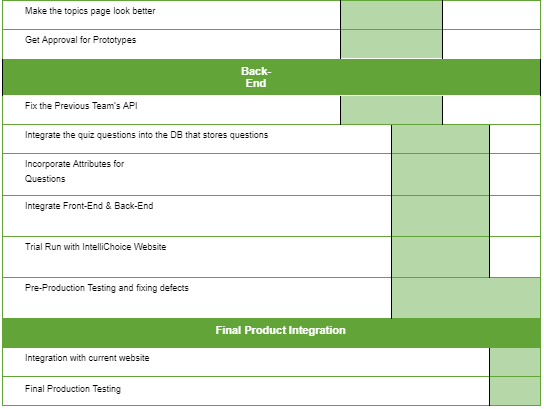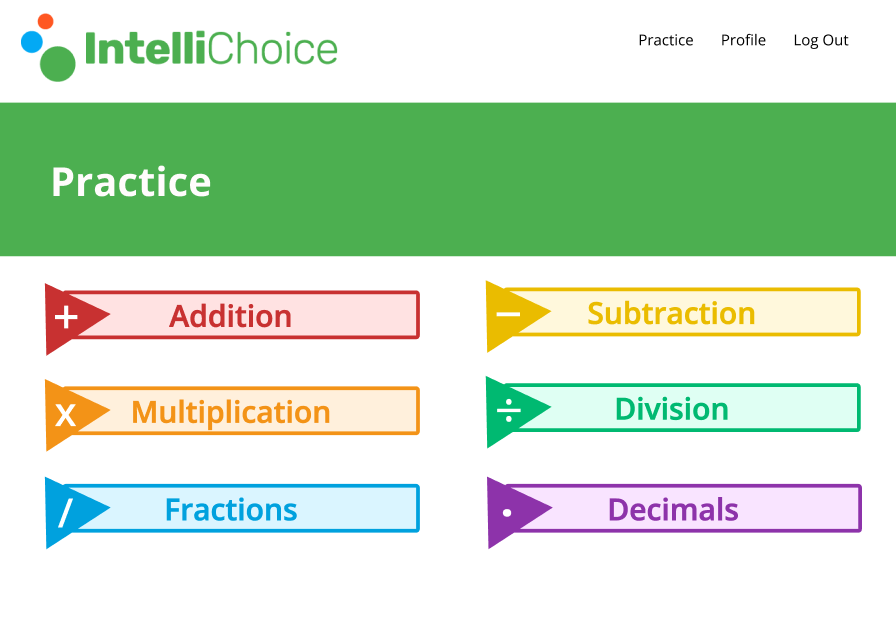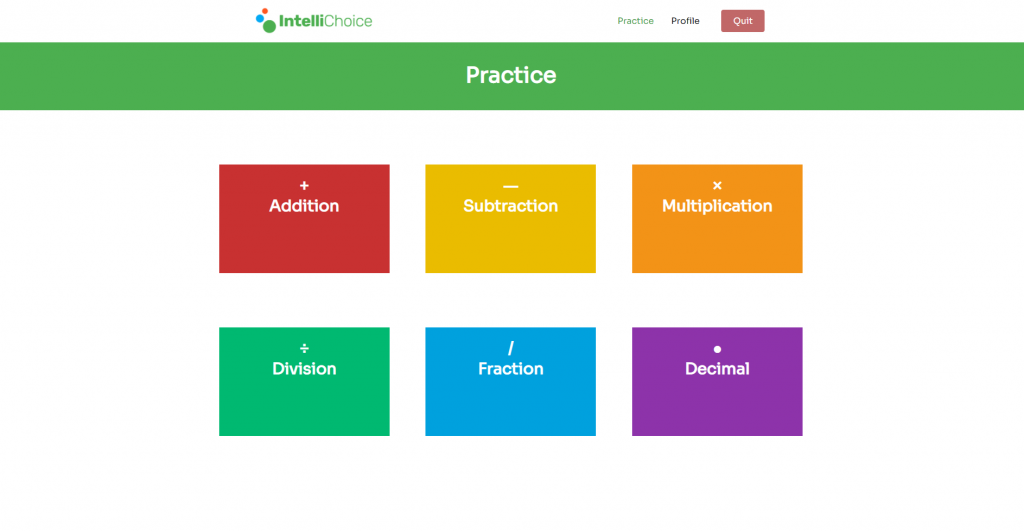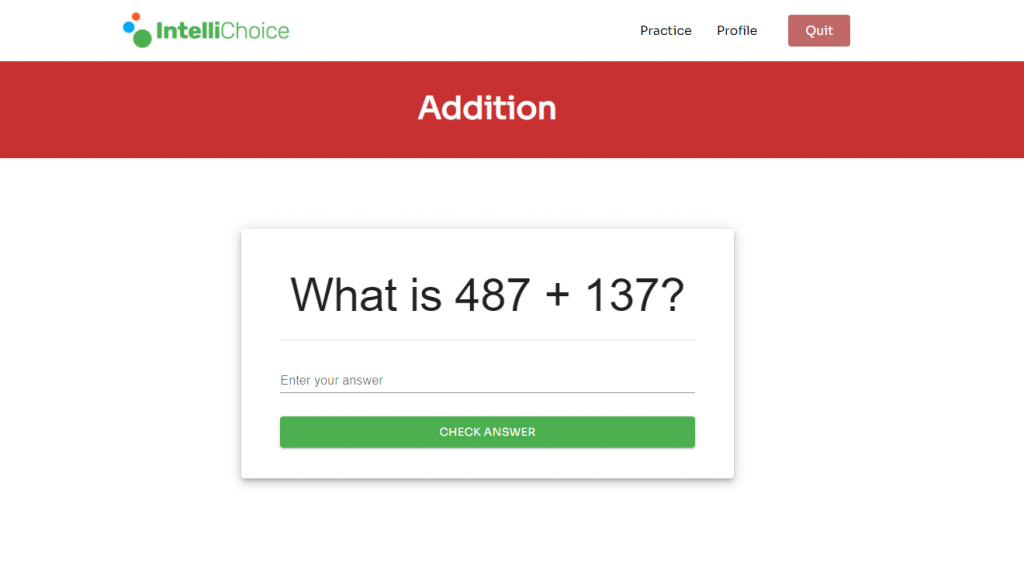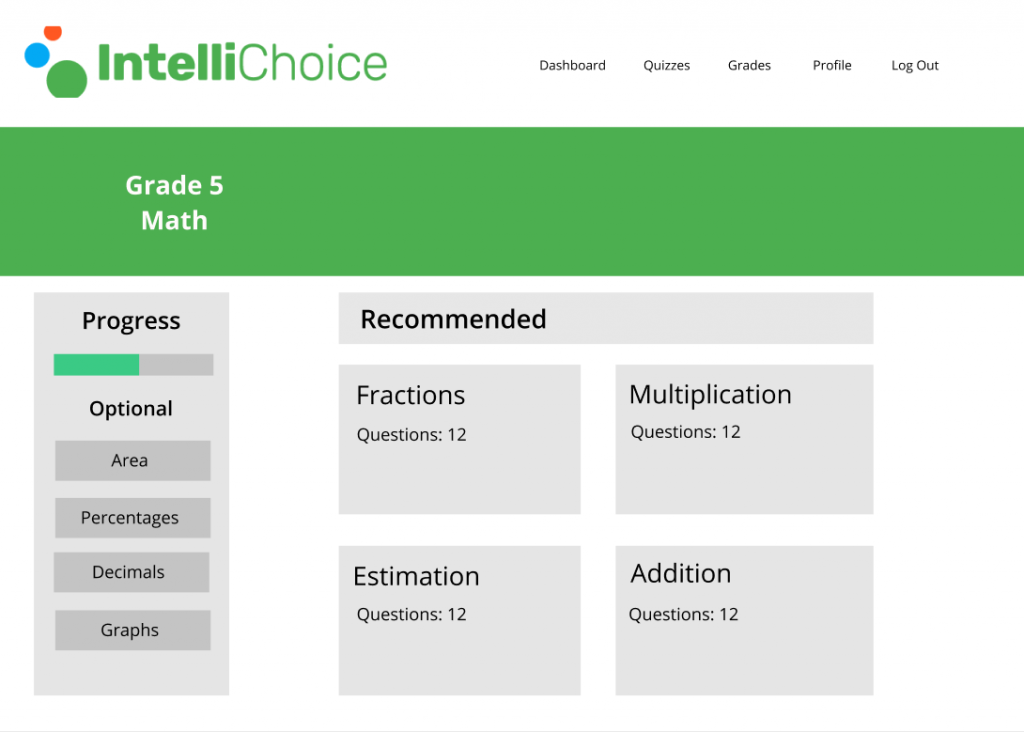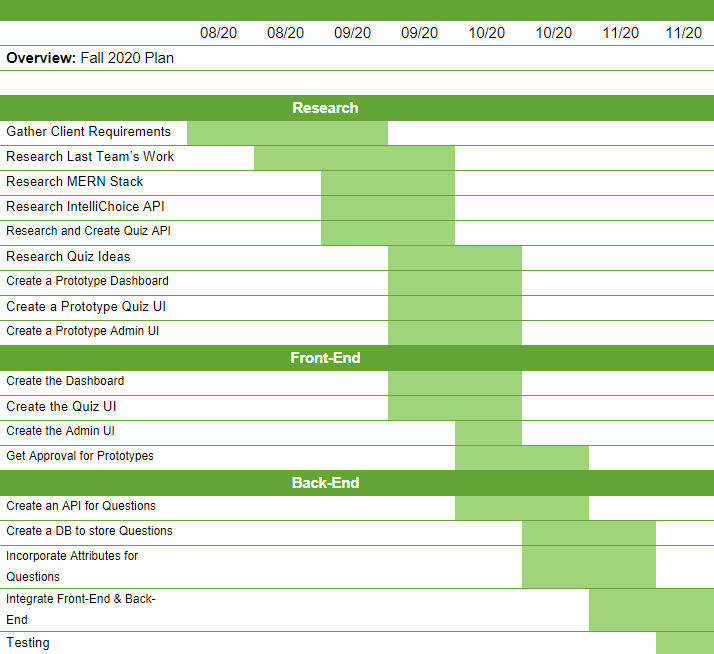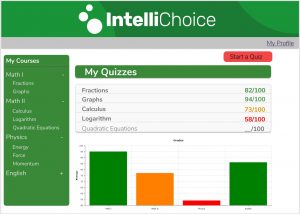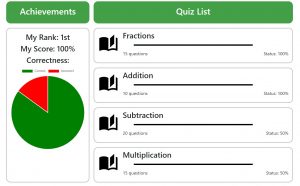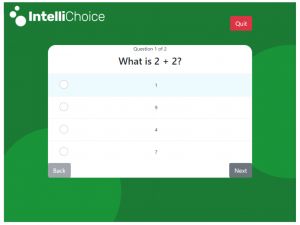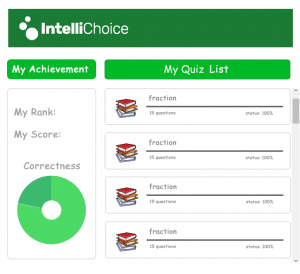We had a discussion with Dr. Lee and came up with the idea that the Quiz Generator would have two versions (short answer and multiple choice).
Short Answer Version is almost done. The Short Answer Version of the previous team can’t show a result. We fixed it and align a context to make sure information shows in an appropriate location. We add a “Next Button” on the version, so students can click on the button to move to the next question. The back-end is also updated with new features. The version can easily create new categories. Questions are randomly chosen, don’t choose the same question twice.
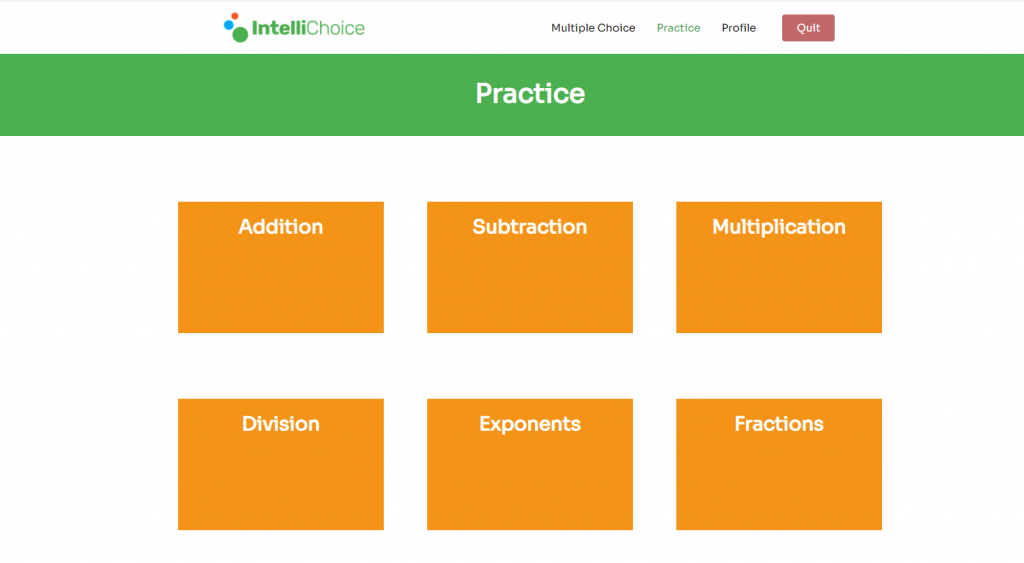
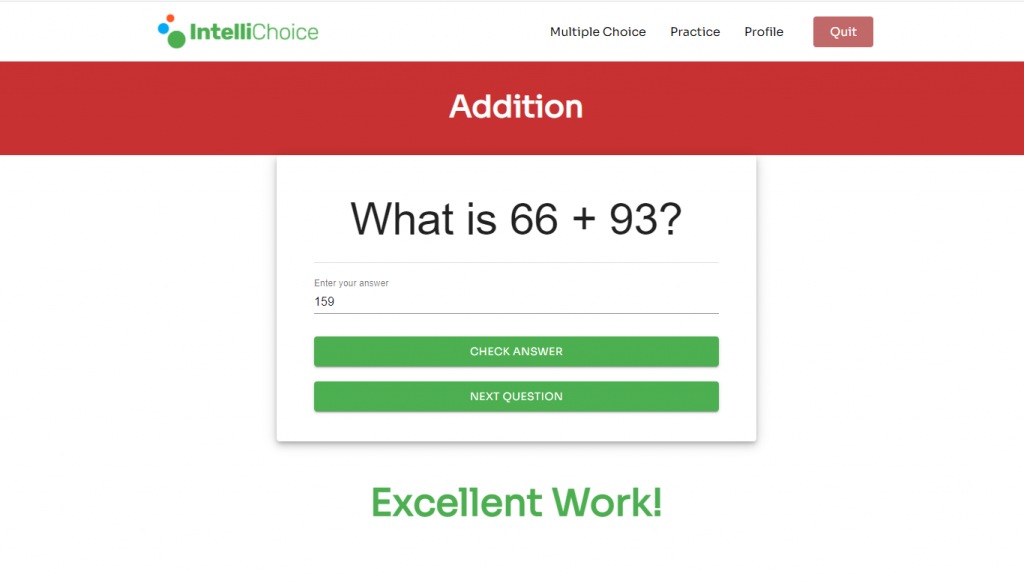
Multiple Choice Version is created this semester. We already finished the Front-end for this version. The version has 4 options to choose from. It has an explanation field to help students solve problems if they choose the wrong answer. The version has a Next Button to move to the next question. It keeps track of a score and shows up when students finish quizzes. We are working on the Back-end to implement MongoDB to Multiple Choice Version.